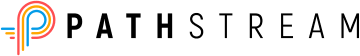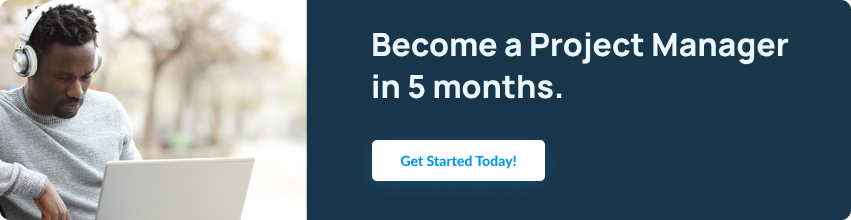Project management can be very time-consuming and demanding, especially when you do everything the traditional way. As a project manager, it’s crucial that you learn how to effectively use project management software to make your work easy and ensure that things flow smoothly.
However, choosing the right software can be challenging. With several options available, choosing the best can be intimidating.
We have compared the most popular management software to help you choose the most suitable depending on your needs and preferences. But before that, read on to understand what project management software is, its features, and its benefits.
What is project management software?
When managing multiple projects, project management software helps project managers with planning, resource allocation, and task management. Project management tools allow the project manager and the whole team to control costs and time better.
It also helps teams keep track of the progress of their projects while defining responsibilities and tasks clearly, among other team members.
What are the different types of project management software?
There are several types of project management software. Let’s have a more detailed look at the main ones.
On-premise project management software
On-premise project management software is usually hosted on the servers of a company. The company is fully responsible for the software, which means they have to maintain it and take care of other things such as its security. They also need to purchase a software license and do the necessary upgrades from time to time.
Cloud-based project management software
Cloud-based management software is usually accessible through a SaaS (software-as-a-service) subscription from a web browser connected to the internet.
Users can access the software from devices such as desktops, smartphones, and tablets, as long as they have an internet connection.
Individual project management software
Individual project management software is web-based software designed for a single person. This software is suitable for someone handling a project alone or those who want to become a project manager but first want to test the waters.
Open API project Management Software
Open API management software is usually added to an already existing application. It is suitable for people who already have a project management app but want to make some adjustments to it.
Benefits of project management software
Project management software offers several benefits to businesses offering different services. Some of these benefits include:
Better collaboration
When project teams are comprised of people from different departments, communication and collaboration can be a big challenge. The communication gaps can result in problems such as unnecessary delays.
Project management software eliminates this problem by making collaboration easier. It helps keep communication unified so that every team member stays updated on essential project insights such as timelines.
It helps you stay on schedule
Staying on schedule when handling any project is very crucial. When you’re effectively utilizing a project management platform, you can easily stay on schedule since you can set the start and completion dates of all your project tasks in the software.
Everyone on your team also becomes aware of the schedule and knows what they are expected to do within a particular time. You can also set reminders to keep your team on track and remind them of their tasks.
It makes it easy to share documents
Projects involve a lot of documentation. When working with a team, you may need to share these documents with other team members from time to time.
You can share these documents easily when you have a collaboration tool. This enhances project collaboration, especially when working on a remote team.
You can also store the documentation of your projects safely and use them in the future.
It makes tracking a project easy
A project manager needs to keep track of your project status. Doing so manually can be very challenging, especially if they are handling a very complex project.
Project management software makes keeping track easy. You can see how much work is done and how much is left so you can make better plans.
It streamlines reporting
You don’t need to spend hours on project reporting with the right project management software.
With certain reporting tools, you can get your project report and send it to your clients with just a few clicks after onboarding.
That helps save time and makes your work easier.
It makes project budgeting easy
Budgeting is one of the most crucial aspects of any project. When in charge of a project, you need to ensure that the allocated will oversee it from start to completion without any hitches.
With management software, you can easily track your planned budget versus the actual spending and see whether you are heading in the right direction. That helps you make the right decisions.
Comparing the top project management software
Below is a comparison of the most popular project management software.
Asana
Asana is a top project management platform suitable for small teams and large teams. This software makes project planning and tracking easy. It allows users to create a project plan and keep things on track as the project progresses. Asana is considered to be one of the best software when it comes to managing complex projects.
This software has a rule builder, and automation tools, among other management items. Its user interface has a colorful and inviting design with playful animations and productivity items.
It also allows for several integrations, including Salesforce, Jira Cloud, Adobe Creative Cloud, Slack, Microsoft Office 365, Gmail, JotForm, EverHour, CSV Importer, OneDrive, Box, Tableau, Zoho Projects, Cliq, and others.
Prices start from $10 per user per month.
Pros
- Expansive integration
- Collaboration focused
- Organized task management
- Easy to use
Cons
- Doesn’t have time tracking features
Monday
Monday is a project management software with users from diverse industries. It contains impressive project management features, including time tracking, reporting, and collaboration.
Monday’s reporting dashboard is excellent; it can collect data from several dashboards, promoting better project tracking.
Additionally, it has workflow tools that allow you to automate your processes, which makes work easier.
It is also highly customizable.
Monday can be integrated with other project management apps such as Slack, Gmail, Google Calendar, Google Drive, GitHub, Jira, Dropbox, Trello, and Typeform.
Prices start from $6/user per month. Free plans with two maximum users are also available. Users can also take advantage of its 14-day trial.
Pros
- Highly customizable
- Supports several integrations
- Greatly focuses on collaboration
Cons
- Not easy to use
Basecamp
Basecamp is one of the most popular project management apps. It has impeccable features such as private chat where members can communicate one-on-one or as a team.
It also has a message board where members can post ideas, questions, and updates for better collaboration.
On top of that, Basecamp has an email integration feature that allows members to get notifications for specific project events.
Its workflow is also well organized. Tasks, discussions, schedules, and chats, are all in one place, which prevents fragmentation.
Basecamp also has a powerful search tool that makes it easy to find particular items.
Its free plan allows up to 20 users. The paid version allows an unlimited number of members.
Prices go at $99.99/ month. Basecamp also offers a 30-days trial plan.
Pros
- Easy to use
- Plenty of built-in communication features
- Favorable pricing
- Offers data backup
Cons
- limited customization options
- Expensive premium plans
Trello
Trello is another popular project management software and is a Kanban tool. Kanban tools visualize a whole project in a single view.
With Trello, you can set up boards to organize what you are working on, get customized workflows, delegate tasks, and attach files, among other things. It allows users to manage their projects within the app, whether they are doing it alone or as a team.
Trello offers a free plan with unlimited boards and members. It also offers a paid package with additional features like integration with other software such as Slack, Google Drive, Jira, etc.
Prices start from $5 per user per month.
Pros
- Unlimited number of members in the free plan
- Easy to use tools
- Uses the Kanban system
- Promotes Better organization and communication
Cons
- Limited free features
- Problems with commenting
ClickUp
ClickUp is another project management software with incredible features for managing projects. It enables users to plan their projects, schedule tasks, and communicate and collaborate with others in a centralized platform.
With ClickUp, documentation is easy; it contains features for creating, editing, and sharing documents with other team members.
The software also has impeccable task management features, including subtasks, task templates, and checklists. It also allows users to filter, search for, sort, reorder and view tasks conveniently.
Additionally, it offers room for integration with other tools, including Slack, Dropbox, G-suite, and several others.
On top of that, ClickUp has reporting features that allow users to create custom dashboards. It also contains six built-in report types, which makes reporting easy.
ClickUp’s free plan has the primary features needed for project management, but the paid plans offer more functionality.
Prices start from $5/user per month.
Pros
- The free versions allow an unlimited number of members
- Can email tasks directly from outlook
Cons
- The setup is time-consuming
Key takeaways
Project management can be very challenging when you don’t have aiding tools. Project management software makes project management faster, easier, and more efficient. Whether you are working on a project as an individual or a team, you can find software that suits your needs and preferences.
Pathstream offers a comprehensive project management course. The course is suitable for both novice and experienced project managers. You will receive an Asana Project Management Certificate when you finish the course. If you want to improve your project management skills, enroll in the next Asana Project Management cohort. It will be a significant step toward achieving your career goals.
Was this helpful?
Thanks! What made it helpful?
How could we improve this post?